Following the WWDC 2025 event, Apple has touted its forthcoming iPadOS 26 update as potentially “the biggest iPadOS release ever.” This claim appears to hold merit, as the new operating system could significantly alter perceptions of a device that has long been viewed as a larger iPhone.
The update introduces a suite of multitasking enhancements, including a new windowing system and a Preview app, designed to improve workflow for users. For anyone who has attempted to navigate a productive day using the iPad, these developments may prove to be more thrilling than the announcement of Sabrina Carpenter’s latest album.
Currently, iPad users are restricted to viewing only two windows simultaneously, making tasks such as cross-referencing an email and calendar a cumbersome experience. This frustration often leads users to resort to their phones as secondary screens—a less than ideal solution.
iPadOS 26 aims to change this by allowing users to view and tile all open windows at once, making multitasking more intuitive. Additionally, these new window controls will work with Stage Manager, enabling users to organize their windows into distinct setups. Consequently, Apple plans to phase out older multitasking features like Split View and Slide Over.
The new Preview app will facilitate editing and viewing PDFs natively, incorporating features like AutoFill and compatibility with Apple Pencil.
Furthermore, similar to Mac products, iPad applications will now feature a menu bar, streamlining the process of finding specific commands or features. Developers will also have the option to customize this menu within their apps.
For frequent users of folders, the update allows for easy pinning to the dock, circumventing the need to navigate the cumbersome Files app.
Beyond these functionality improvements, iPadOS 26 exploits the power of Apple’s silicon chips to handle intense background tasks, such as video exporting, freeing users to continue working while waiting.
This enhanced capability will particularly benefit podcasters, video editors, content creators, and anyone engaged in multimedia work, as users will now be able to select audio inputs for specific applications or websites.
A noteworthy addition is the local capture feature, enabling video recording of calls from any conferencing app, allowing users to access those recorded files later.
While the iPad may not entirely replace the utility of a MacBook, it presents an appealing alternative for those burdened with heavy laptops in demanding work environments. For professionals frequently attending conferences and needing to navigate extensive venues, the convenience of an iPad for on-the-go tasks may prove transformative—offering not just practicality but also a reprieve from physical strain.