Apple has unveiled a significant update for its Mac operating system, macOS 26, also known as Tahoe, during this year’s WWDC 2025. While much of the event spotlight centered on new features for iPhones and iPads, the Mac also received notable enhancements that underscore Apple’s push for a more cohesive ecosystem across its devices.
Set to launch this fall, macOS Tahoe follows macOS Sequoia and introduces a blend of visual upgrades, functional improvements, and user-friendly features designed to make the Mac experience align more closely with that of iOS and iPadOS. Developers can access a beta version soon, with a public beta scheduled for July. But does this update merely offer superficial changes, or are there deeper enhancements?
One of the first noticeable changes is its refined design. Tahoe introduces a more understated aesthetic that aligns better with Apple’s mobile operating systems. Expect to see a unified visual style featuring translucent elements, revamped toolbars, and a content-focused layout. At first glance, the changes might seem subtle, yet they create a more spacious feel. For instance, the fully transparent menu bar enhances the visual depth of the display, making it seem taller—a small but perceptible adjustment that users who switch between devices frequently may appreciate.
Customization options have also been expanded. Users can rearrange items in the menu bar and personalize the Control Center to their liking. App icons now alter their tones based on the chosen light or dark mode, and folders can be tagged with colors or emojis, promoting better organization.
A new addition that could transform how users engage with their Macs is the Phone app, which allows for direct calling via an iPhone’s cellular connection. While this continuity feature isn’t groundbreaking, the native interface resembles that of iOS with familiar sections like Favorites and Recents. New functionalities like Call Screening and Hold Assist, which saves time by waiting on hold for users, enhance the offering. In a recent test, Hold Assist notably cut down hold times for calls, proving to be a valuable tool.
Additional interactive elements include Live Activities that can manifest in the Mac’s menu bar, allowing users to view updates for deliveries, flights, and sports without reaching for their phones. Spotlight search has become more efficient, grouping results logically and allowing users to filter by file type, significantly streamlining the search process.
Safari and Messages have also received substantial updates. In Safari, users will find redesigned rounded tabs and a more navigable sidebar that contributes to a cleaner browsing experience. Messages now offer enhanced features like customizable backgrounds and improved polling options, benefiting those who frequently use iMessage. Meanwhile, the introduction of a Journal app allows users to maintain digital diaries with multiple entries and syncing capabilities—a great tool for organizing scattered thoughts on projects.
Beyond the high-profile updates, macOS Tahoe introduces a variety of practical improvements. Photos now sport a refined interface, while FaceTime has added features like Contact Posters and new controls for better user flow. Notes gain markdown support and an interesting new ability to transcribe phone calls directly within the app, catering to power users.
Additionally, the update brings improved accessibility features, including new Magnifier options and updates for Braille readers. For those on the move, a motion-cueing system has been designed to help prevent motion sickness when using the Mac in a moving vehicle. The Passwords feature has also been upgraded to maintain a version history, allowing users to track changes.
Ultimately, whether or not to upgrade to macOS 26 Tahoe depends on your current setup. Users of M-series Macs—most of the enhancements are exclusive to this line—will find the update a compelling one, offering refinements that modernize and streamline the user experience. While the new visual language may require some time to adjust to, and using a laptop for phone calls might feel unconventional, Tahoe embodies Apple’s goal of integrating the Mac into its broader ecosystem. It represents more than mere surface improvements; it signifies a shift towards a more unified digital presence across all devices.